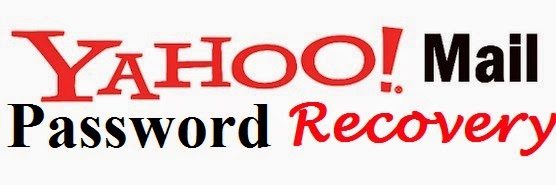This will help you know how to "Change or Reset your Yahoo password" - Are you one of the million users of www.yahoomail.com around the globe with a yahoo account problem? If yes, then this article is for you. If you are like me that has an email account with yahoo partners, you should know that there are different methods and steps of changing or resetting your password especially if your password has been compromised by an unauthorized user. You can decide to read Yahoo partner support help article to learn more.
Before we dive into any further explanation, lets have an understanding and know what a password is. The question is; What is yahoo password?
Yahoo password is a security (hidden word or a combination of numbers, alphabets, letters, or special characters used by an account owner. It is always entered when you are creating a new yahoomail account. This is to say that your Yahoo password gives you full access and control to every Yahoo service you've signed up for using your personal computer, tablet or mobile phone. Now do you think that your password has been compromised and you have decided to change or reset it? If yes, you should be aware that for you to make any changes to your password, you’ll need to know your current password before you can change or update it. If you don't have your current password, then don't get scared because there several ways you can recover it online through yahoo support. Changing your password has been made very easy and this article has also explained it in a very short way and direct to the point. The steps of resetting or changing your password is written below;
Change your Yahoo password Steps
- Login to your Yahoomail - Click Here to See how to do this
- Now Go to the Yahoo Account Information page.
- Type in your Yahoo ID and password, then click Sign In.
- Click Security, then click on Change password.
- Type in your password 2 times (the first and the second one for confirmation of your new password)
- Then click Continue. You're almost done!
- After you see the message that confirms your password change
- Just click Continue to finish - Your password is successfully changed.
Reset your forgotten Yahoo password
Did you forgot your Yahoo account's password anytime? Trust me, you really shouldn't worry at all, just click here to use the Yahoo Password Helper to reset your password and regain access.
Didn't get the solution you were looking for? If you need a little more help for your www.yahoomail.com account, feel free to select any of the articles below that explains the different methods below for exact steps to securely verify your identity and reset your password from yahoo security help centre.
Didn't get the solution you were looking for? If you need a little more help for your www.yahoomail.com account, feel free to select any of the articles below that explains the different methods below for exact steps to securely verify your identity and reset your password from yahoo security help centre.
On yahoo help webpage, you can also find solutions for;
- Alternate email address
- Mobile phone
- Secret questions
Alternate email address
- Go to the Yahoo Password Helper.
- Select I have a problem with my password, then click Next.
- Type in your Yahoo ID, then click Next.
- If prompted, enter the CAPTCHA code.
- Select your alternate email address, then click Next.
- A "Reset your Yahoo password" will be sent to your alternate email address. - Open the email, then click Reset My Password.
- Type in your new password, then click Next.
Mobile phone
If you don't have a mobile number on file, that reset option won't be available in Yahoo Password Helper.
- Go to the Yahoo Password Helper.
- Select I have a problem with my password.
- Select Reset your password.
- Enter your Yahoo ID, then click Next.
- If prompted, enter the CAPTCHA code.
- Select the mobile number you'd like to use, then click Next.
- Enter the missing 2 digits in your mobile number to verify it, then click Next.
- An SMS text message with a verification code will be sent to your mobile number. - Enter the verification code in the "Code sent to my mobile phone" field.
Important: If you close the "Code sent to my mobile phone" page, you can continue where you left off. - Click Next.
- Enter your new password, then click Next.
Secret questions
If you don't have secret questions on file, that reset option won't be available in Password Helper.
- Go to the Yahoo Password Helper.
- Select I have a problem with my password.
- Enter your Yahoo ID, then click Next.
- If prompted, enter the CAPTCHA code.
- Select Use my secret questions, then click Next.
- Enter the answer to your secret questions, then click Next.
- Enter your new password, then click Next.
Password help videos
Yahoo also has several videos teaching users who are always changing or resetting their passwords. The video contains explanations you can follow along in a step-by-step method. Click here to see to walk you through the password steps above.
Related article - Solve Gmail.com forgotten password problems