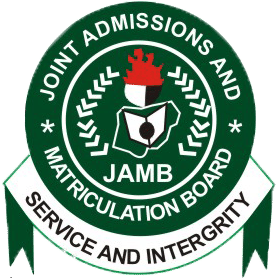Check 2017 JAMB Result | Print Out at www.jamb.org.ng - The results for the JAMB Mock Exam for the 2017 have been released,. If you need help on How to check your JAMB Mock Results, please follow the guideline below;
Related:
How to Check JAMB Mock Results
- Visit the JAMB portal at www.jamb.org.ngs. If it is loading endlessly or if you are on MTN,Glo, Airtel Network, you can click here to open JAMB portal
- Login with your profile email and password.
- Click on "Result Notification" among the list of services and click on "UTME Examination (Mock)".
- Your result will be displayed to you or you would see the message "You did not seat for Mock Examination".
Check Your JAMB Result Here
Good luck !!!!!!