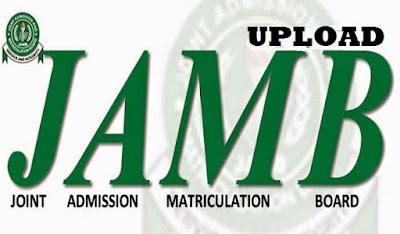Students Awaiting Result Can Now Upload WAEC, NECO Results on JAMB Portal
This is to notify the general public that Awaiting result candidates can now upload WAEC, NECO results on Joint Admission Matriculation Board (JAMB) Portal.
Generally speaking, it has been recorded that JAMB candidates that enrolled with awaiting result are expected to go to any CBT center to upload their WAEC RESULT 2017.
Meanwhile, the JAMB portal is now open, the students must go with their profile account email address and their result with center and exam number to enter required information.
According to the website, these are the possible ways you can upload your SSCE result so that you can be admitted in the Jamb 2017 admission session.
Moreover, Students have been waiting for new updates from JAMB, and happily speaking, they have brought new updates. however, since the recent Jamb CBT update, other positive updates have followed.
On the other hand, some of these updates are the introduction of Jamb profile and CCTV Cameras in the Jamb examination halls.
All things considered, the Jamb profile has now become a means to do anything regarding Jamb examination starting from Jamb 2017. For this reason, that is to say, you cannot do anything outside Jamb profile as a Jamb candidate.
The West African Examination Council (WAEC) and National Examination Council (NECO) result upload is going to be exactly the way Jamb gave room for correction of details in Jamb profile.
Similarly, the Portal will be made editable so that you can be able to fill in or update your Waec result. Presently, all you will have to do is visit the Jamb portal at https://www.jamb.org.ng and login with your Jamb username and password. After that, the Admission process will begin.
The process is also the same for those using two sittings. You just need to specify the number of sittings and the result for each sitting.