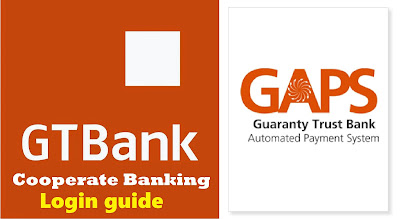ibank GTBank Login | Gtbank Corporate Internet Banking online (Nigeria, Ghana, Cameroon etc)
In this article, we will focus on GTBank GAPS especially How To Login, Transfer Money and Check Account balance and Pay Workers Online. First and foremost, its very important to know that GAPS means GTBank Automated Payment System.
As a matter of fact, if you want to go to any of the Guarantee trust Banks closest to you to open a gtbank corporate account for your company, you must also learn to know how you can use the GTBank GAPS payment Android App & iOS Apps and GTB GAPS Online Portal Platform.
GTBank Automated Payment System (GAPS)
What is GTBank GAPS: Generally speaking, GTBank Automated Payment System (GAPS) is simply Guaranty Trust Bank platform for corporate Internet Banking. Furthermore, it is a web-based service which facilitates the processing of vendor (and other) payments in batches, using either a dial-up connection to the bank or a secured (https) connection over the Internet. As a matter of fact, it gives users online real-time access to their account on 24/7 basis.
Presently, to get started with GTBank corporate Internet Banking, you will have to fill the GTBank GAPS application form online. On the other hand, once the cooperate account is approved and your account is set up, you can start signing in to the platform to carry out your corporate banking transactions. Above all, when you are the finishing stage, you will be issued a GTB token device, an access code, username and password which will be required for you to sign in to your GAPS account accordingly.
How To Login To GTBank GAPS Payment Platform
- ==> First of all, go to GTBank Internet banking Login page
- ==> Afterwords, Click on the GAPS tab beside the "Internet Banking" tab
- ==> Finally, Click on "Login" > "Continue"
GTBank GAPS login page
- The first thing to do is to Enter your access code, username and password.
- Please note that if the details entered are correct, you will be redirected to a page where you will be promoted to enter your token code. For instance, Press the white button on your GTBank token device and enter the displayed digits in the space provided on the web page.
- Another step is to Click "Continue"
- Of course, you will see your name, available balance etc if you're successfully signed in.
READ: First Bank Internet Login & Mobile Banking App | 1st Bank ATM Location
How To Transfer Money on GTBank GAPS Dashboard
This section featured guidelines on how you can transfer cash from your company account to either a personal account or to another cooperate account. Meanwhile, you can transfer money from your GTBank GAPS to another gtbank account or to other bank accounts in your home country. You can also use it to pay your workers/staff every month without going inside the banking hall.
To Transfer from GTBank GAPS to GTBank account
- To do this, simply Click on "Single Transactions" > "Initiate GTB Transfer" and follow the prompts that will follow.
GTBank GAPS Initiate Payment Online
- First thing users can do is to Click "Add New Beneficiary" (that is if the receiver is a new transaction and has not yet added to the list of your beneficiaries).
- After that you can then g ahead to select account to debit and select the beneficiary you want to transfer money to.
- Next thing is to also Select account to debit, enter amount you want to transfer and click "Add to Batch" accordingly.
- Afterwords, go forward by Pressing the white button on your token device (this will general a one time password for one transaction only) and type the transaction code generated in the space provided.
- Finally, Click "Approve Batch" and you are done.
RELATED: Diamond Bank Internet Login & Mobile Banking App | Customer Care
Smile now because that's all you need to do and the money will be transferred to the gtbank account or other bank account as required and your account will be debited appropriately.
To transfer from GTBank GAPS to other non-gtbank accounts
- As usual, you need to Log in to your GTBank GAPS dashboard
- Now simply Click on "Single Transactions"
- Finally, click on "Initiate Instant Payment", then follow the steps above.
SEE: American Express Sign in | Customer Service Login (Credit Card Travel Reward)
How To Check GTBank GAPS Account Balance
- Do not forget to Sign in to your GTbank GAPS dashboard Online
- Next step is to simply Click on "Account Information"
- In summary, click on "Balance Enquiry"
- In conclusion, you can click on your account number to see details for the account thereafter.
Wow, That's all finally. I personally hope that this article helps anyone who needs it. Please share it to your friends and family on social media because you may be helping someone.
Searches related to gtbank gaps
- ibank gtbank login
- gtbank gaps online banking
- gtbank corporate internet banking
- gtb gaps download
- ibank gtbank gaps
- gtbank corporate account
- gtbank nigeria gaps
- gaps lite
DECLAIMER - Martins Library is not a partner to Guarantee Trust Bank (GTB) nor affiliated to them. All things considered, we will never request for your personal information. Above all, on no account should you send/share your PIN to anyone either offline or online. Guide your banking ATM Cards (Verve, Mastercards, Platinum, Gold, Visa Cards etc) jealously. Stay Safe!!!
RECOMMENDED ARTICLES